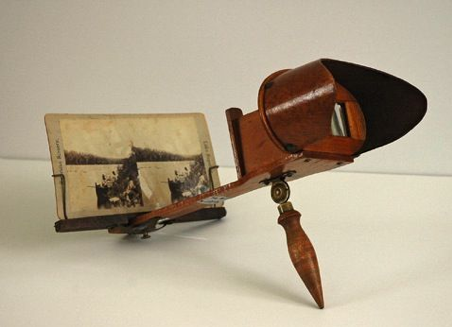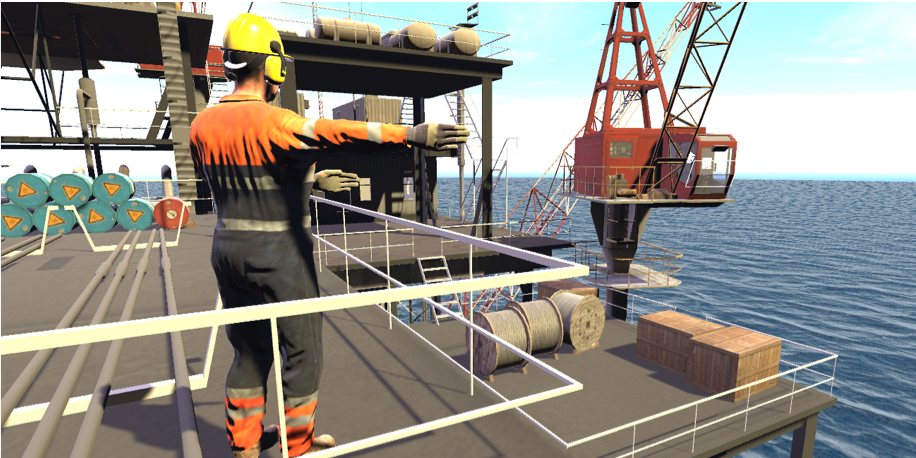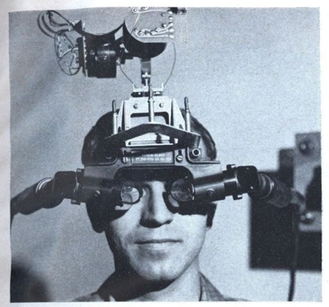|
Here are our top tips for hosting your Virtual Reality Training sessions. There are two different types of training that can be used to train your crew, In Store or Centralized training. As with all training preparation is key to your success. In Store Training
Centralized Training Building training into your orientation set the tone for your new crew members.
VR training is consistent, allows for multiple people to be trained without disrupting the regular shift pattern, gives you a digital record and can be completed almost anywhere. VR is an excellent solution and when paired with an experience trainer the messages will last forever.
2 Comments
As an agency that specializes in creating world-class virtual reality 360 content, here are seven common mistakes beginners make when shooting in 360.
Hopefully this list helps avoid some of the pitfalls of shooting in 360. Tantrum Lab has developed proprietary lighting systems and standard procedures to avoid these mistakes. And remember, there’s a difference between Virtual Reality and 360. To learn more, check out the article on the differences between Virtual Reality, Augmented Reality and 360. With a $1,000 budget for improvements, should a business or restaurant paint the storefront or invest in staff? It’s an interesting dilemma many business owners face when limited by budgets: keep a business looking professional, clean, inviting and on-brand or invest in the staff? Remember when people used to sit in restaurants! – a favorite restaurant for a Friday date may not have been the one with the most expensive chairs or the finest linens but it certainly wasn’t the place that got the order wrong or the staff was rude. Looking at restaurants specifically, every business owner knows great staff are the best way to keep customers coming back. So why invest in training staff:
Like everything it’s a balance, a restaurant needs to be kept clean and welcoming but the first thing to do that will bring results may well be to support the staff with deeper training. Virtual Reality is an excellent tool, one that helps keep focus and drive true information retention. Visit TANTRUM Lab for more details. The Oculus Go was discontinued a few weeks ago, but we're really not that bothered! (Shh) there's a better option already and we've been building for it! You're thinking about using VR in your company but how do you know which headset is right for you? This quick video will start to give you some ideas. Three types of headsets:
Oculus Go:
Oculus Quest:
Oculus Rift S:
Our Programmer Emmanuel shared with us The History of Virtual Reality starting in 1850 all the way to modern day Virtual headsets. Check out the write up and timeline below!
Modern VR CommercializationFast forward to 2016, VR has become mainstream. The Oculus Rift and HTC Vive lead the way for VR, and many other companies are following behind. Eventually other major companies will release the VR Projects we have today, such as the Oculus Quest, HTC Vive Pro, PlayStation VR, and Samsung Odyssey.
We dove into the the progression of VR technology over time and the use of naked hand tracking on the Oculus Quest with our very own Software Developer, Tony Touchet. Check out the video below as we discuss and show naked hand tracking capabilities and use case in the VR game Sun Shard. Sun Shard is still in development and not available to download, but you can download it from the Side Quest. To download Sun Shard: https://sidequestvr.com/#/app/400 If you have a question, we'd love to help! Send us a message using the form below! We interviewed our TANTRUM LAB team member, Steffan a graduate from Louisiana State University with a Bachelor of Science in Psychology. We discussed The Psychology of Learning and some fundamental aspects of learning to carry out when designing our Virtual Reality applications. Click the play button below to learn more! Here are some of the key take aways:
Below is the presentation reviewing the topics of discussion in the video interview. Have a question or wish to learn more? We'd love to help! Send us a message using the form to the right! Museums are amazing places, you can get lost in the details learning about a dinosaur toe bone and be in awe at the scale of the animal all at the same time. However making a museum engaging, educational and fun is a skill, we’ve got some great experience doing this and here are our Top 5 tips to make Virtual Reality (VR) engaging in a museum.
2. Keep the controls simple: Like Super Simple, again your audience may only use the system once so everything needs to be intuitive, no hidden menus, special combos just plain simple point and click. 3. Integrate a guide: Don’t assume the person will know what to do or why they’re in the VR environment, build in a guide, visual, vocal, forced. Help your audience explore what you want them to see and learn. 4. Gamification: Make it fun and nothings more fun than a quick “who can score the most” game. Build it in, learning through play is key. 5. Keep the focus on the message: It’s easy in VR to get distracted by everything that is possible to do, but ask yourself “do I need to do that?” or are you just creating distractions. To learn what we can do for you and your museum drop us a line! – We’re always happy to talk on the phone. |
AuthorElliot & the team have been creating interactive exhibits for over 15 years and are now applying that knowledge to VR & AR exhibits. Archives
March 2021
Categories |


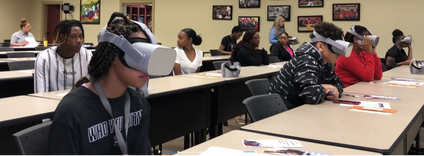

 RSS Feed
RSS Feed