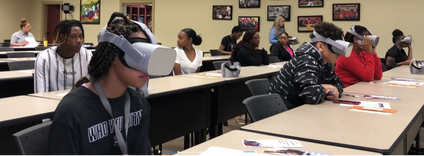|
Here are our top tips for hosting your Virtual Reality Training sessions. There are two different types of training that can be used to train your crew, In Store or Centralized training. As with all training preparation is key to your success. In Store Training
Centralized Training Building training into your orientation set the tone for your new crew members.
VR training is consistent, allows for multiple people to be trained without disrupting the regular shift pattern, gives you a digital record and can be completed almost anywhere. VR is an excellent solution and when paired with an experience trainer the messages will last forever.
2 Comments
|
AuthorElliot & the team have been creating interactive exhibits for over 15 years and are now applying that knowledge to VR & AR exhibits. Archives
March 2021
Categories |